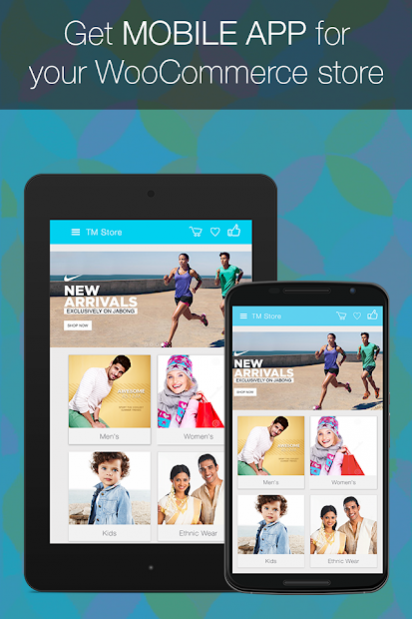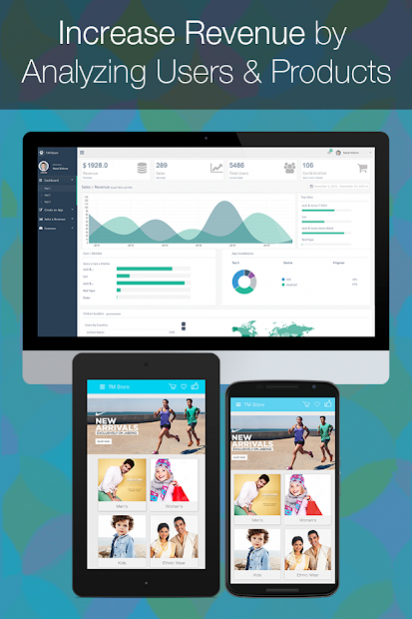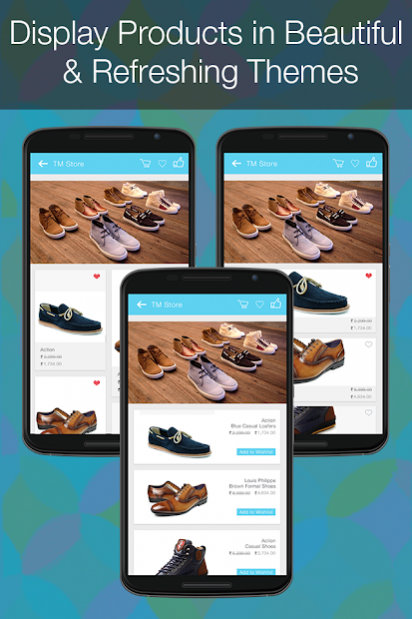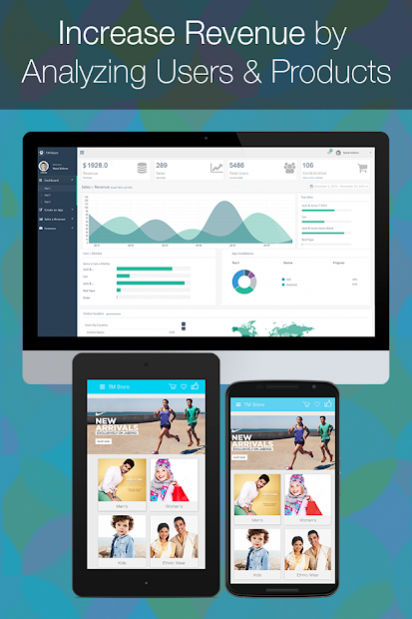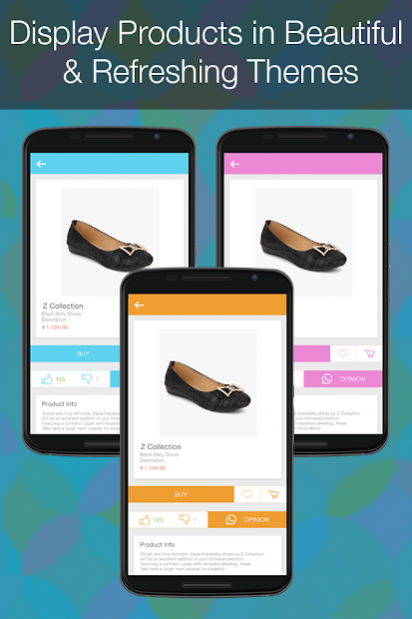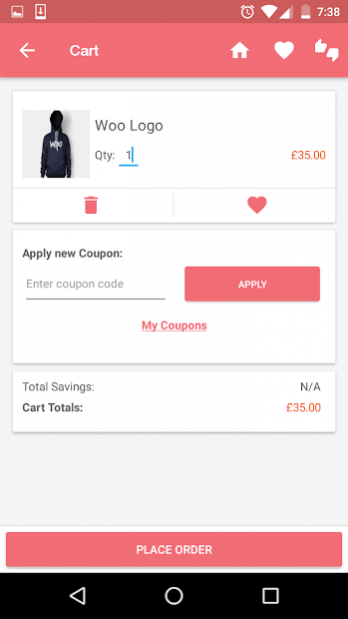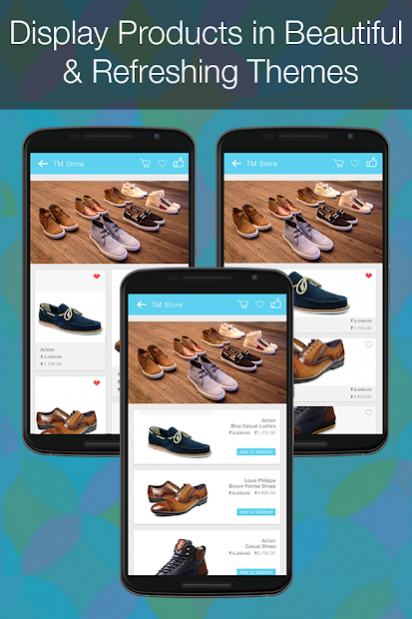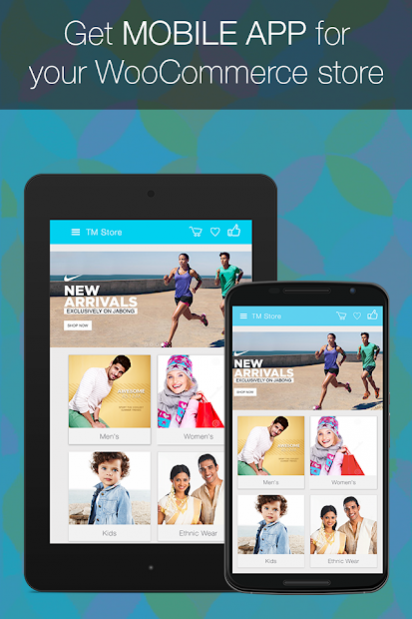TM Store Demo - Woocommerce Native Mobile App 2.0.8
Free Version
Publisher Description
TM Store is Wordpress Plugin to convert your WooCommerce website to Pure Native Mobile App in few simple steps.
1. Install "TM Store Demo" Mobile App on your Android Phone
2. Check default SAMPLE APP, or enter UNIQUE CODE to check Demo App of your own Website.
3. Follow this Demo video to get UNIQUE CODE for your website: https://www.youtube.com/watch?v=4ZTxmBSixyo
Install TM Store Plugin to get 5 Major Mobile Solutions on WooCommerce
- Marketplace Mobile App
- Multi-Vendor Management App
- Multistore App
- Customer Native Mobile App
- Pharmacy App
- Admin App
- Catalog Mobile App
WooCommerce Merchant can access directly their Demo Woo Mobile App.. And you can have a Demo Preview of your own website by entering a Unique Code.
Process of generate Unique Code
- Download TM Store Plugin from you WordPress Admin Panel
https://wordpress.org/plugins/tm-store-pure-native-mobile-app-for-free-ios-android/
- Install TM Store Plugin and Activate the Plugin on your website
- Create new user in WooCommerce to get API Code
- Submit WooCommerce API Keys in Plugin form
- Customize your Demo App in the Admin Panel that follows
- Approve your app and Publish your Application in Android and iOS App Store
Key Benefits of WooCommerce Mobile App
- Enhancing User experience for your customers
- Publishing App on App Store and Google Play Store
- Quick loading of UI and payment processing
- Social commerce features of TM Store
- Push Notification to Wishlist and Cart filled users
- Increase sales by retargeting and experience
- Social Login in WooCommerce App
Features in TM Store WooCommerce Mobile App
- Pure Native Woo App
- Android Woo App
- Social Commerce for App Discovery
- Seamless Payment Integration
- Push Notification on Mobile
- Analytics for sales
- App Customization
- Free App updates
- Search Deep Linking
- Seasonal / Festival Themes
- App Submission
- Digital Signature
- Google App Streaming
- Cross Promotion
Over 70% of digital commerce is happening on Mobile Device. Improve your WooCommerce Store' experience on Mobile to become leaders in eCommerce. Give your customers a Rich and Smooth experience through Android Native Mobile App.
Admin Panel
- Mobile Traffic monitoring
- Customization of App (Colour, Themes and Layout)
- Top Banner Management
- User tracking
- Push Notification
- Customer management
- App submission on Play Store and iTunes App Store
We will also assist you in Publishing your Mobile App on Google Play Store, iTunes.
About TM Store Demo - Woocommerce Native Mobile App
TM Store Demo - Woocommerce Native Mobile App is a free app for Android published in the Personal Interest list of apps, part of Home & Hobby.
The company that develops TM Store Demo - Woocommerce Native Mobile App is TM Store. The latest version released by its developer is 2.0.8.
To install TM Store Demo - Woocommerce Native Mobile App on your Android device, just click the green Continue To App button above to start the installation process. The app is listed on our website since 2018-12-19 and was downloaded 30 times. We have already checked if the download link is safe, however for your own protection we recommend that you scan the downloaded app with your antivirus. Your antivirus may detect the TM Store Demo - Woocommerce Native Mobile App as malware as malware if the download link to com.tmstore.tmstoredemo is broken.
How to install TM Store Demo - Woocommerce Native Mobile App on your Android device:
- Click on the Continue To App button on our website. This will redirect you to Google Play.
- Once the TM Store Demo - Woocommerce Native Mobile App is shown in the Google Play listing of your Android device, you can start its download and installation. Tap on the Install button located below the search bar and to the right of the app icon.
- A pop-up window with the permissions required by TM Store Demo - Woocommerce Native Mobile App will be shown. Click on Accept to continue the process.
- TM Store Demo - Woocommerce Native Mobile App will be downloaded onto your device, displaying a progress. Once the download completes, the installation will start and you'll get a notification after the installation is finished.